A Better Way to Browse the Web
Feb 20, 2022
Web browsers are becoming a bit too complicated, here's a few things I did to help.
Hey, take a look at this:

Now look at this:

Let me be the devil's advocate for a second, and say there appears to be quite an amount redundancy just to move a few websites around.
Dealing with Clutter
As my single most used app, the broswer does quite a bit. It is like the 2019 iTunes situation, but literally true. Your mail, calendar, music, video, & research needs all in one. People don't use it as an app, but a virtual machine running an operating system.
With this much variety, one-tab-at-a-time is not-enough-tabs-at-a-time, so now we arrive at split-screens, tabs, tab groups, pinned tabs, and bookmarks. Some browsers' main feature is to add their own app dock and homescreen. Looking at the OS, it too has a window manager, desktops, homescreens, app switcher, and a file system.
Which one do you keep?
The Browser Way
This is the way most people do it. It is the method that requires minimal effort from the user, and is not bad. All you have to do is enter fullscreen and everything else is gone. Now you can go on using the browser with the plethora of tools made avaliable to you. Everything else could just be ignored.
The OS Way
Maybe you use some websites similarly to normal apps, and so you felt they should just be treated the same way. The OS already offers enough features for you to use for organization, so why bother with another? You use a browser to see the websites after all, not itself. Following this philosophy, the browser should be nothing more than a thin wrapper around which websites can get the attention. This is the option I'll recommend most people to at least try, however...
Websites aren't apps
Due to the way that the web is built and the way we use it, there are a few traits that make the web experience markedly different:
Impermanence
Webpages are very quick to open, and as a result very quick to close. you can easily pop in and pop out. They are also not attached to really anything. When you close an app, it's waiting to be opened again from an icon sitting somewhere about your system, When you close a site, it is gone, and you have to go searching for it.
Connectivity
Apps rarely link to other apps, websites almost always link to other websites. This is crucial to why the web is successful, and also why it's called the web.
Reliance on tabs
From the previous two reasons, it is impossible to use the web without using tabs. With the speed at which they are opened and closed, instead of organizing them, we just throw it all into a window and call it a day. Furthermore, most websites lack good navigation between it's pages, and navigation is non-existant between domains. The burden of management is then shifted to the browser, which helps you jump around this landscape. Tabs often gets used simply as a stash for navigational and record keeping purposes.
Screen-sizes
The last one is a small one, and is a result of people using the web full-screen. Websites meant to be big, with copious amounts of padding. You can use an app placed at a corner, but most websites start to get squished after getting smaller than half your screen.
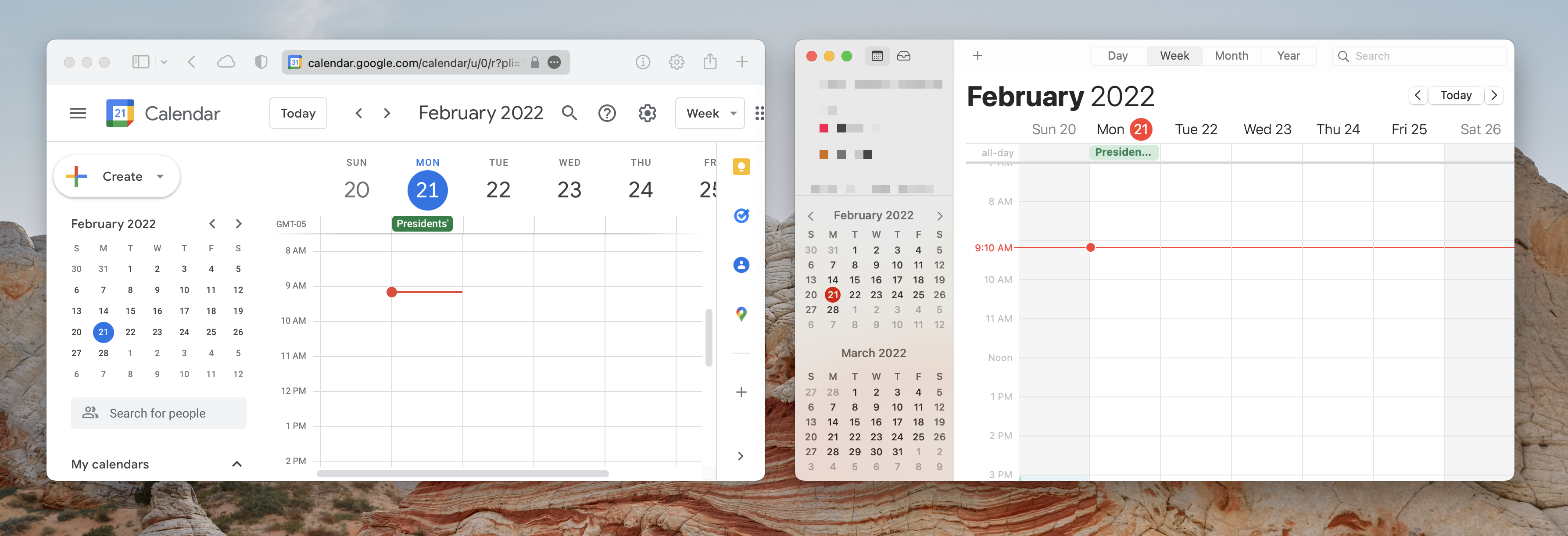
My 2 cents
I have no ideal way of solving this problem, but there is some sort of compromise that you could reach. Now having used this method for a couple of months, I do feel that it is overall a great boost in efficiency.
Use Windows More
Seriously. It sounds quite pointless but makes sense. In no other place do you find stacking a bunch of different content and toggling between them to be a good idea. The 2-dimensional space of windows managed by the system is much better than the 1-dimensional list of tabs. As a bonus, some browsers hide the tab bar when there is only one window, giving some much needed vertical space. Putting "web apps" in their own window helps cut down on the clutter, and makes sure nothing gets in the way. Links should also be opened in a new window, which you can then just close after you are done with reading, and return to whatever you're working on before.
Close websites after you're done
Tabs don't have to be the method for semi-permanent storage. We tend to hold on to tabs because their impermanence, but it's just better to accept the way they are. Aside from bookmarks, the browser history is truly an under-appreciated tool to get back to where you were.