The Problem with Border Radius
May 31, 2021
A better way to draw rounded corners
What exactly is border radius anyways?
Border-radius, sometimes called corner-radius, is pretty simple, it just rounds the corners of a rectangle or some other shape. This can be done fairly easily by placing 4 circles at the corners, like this:
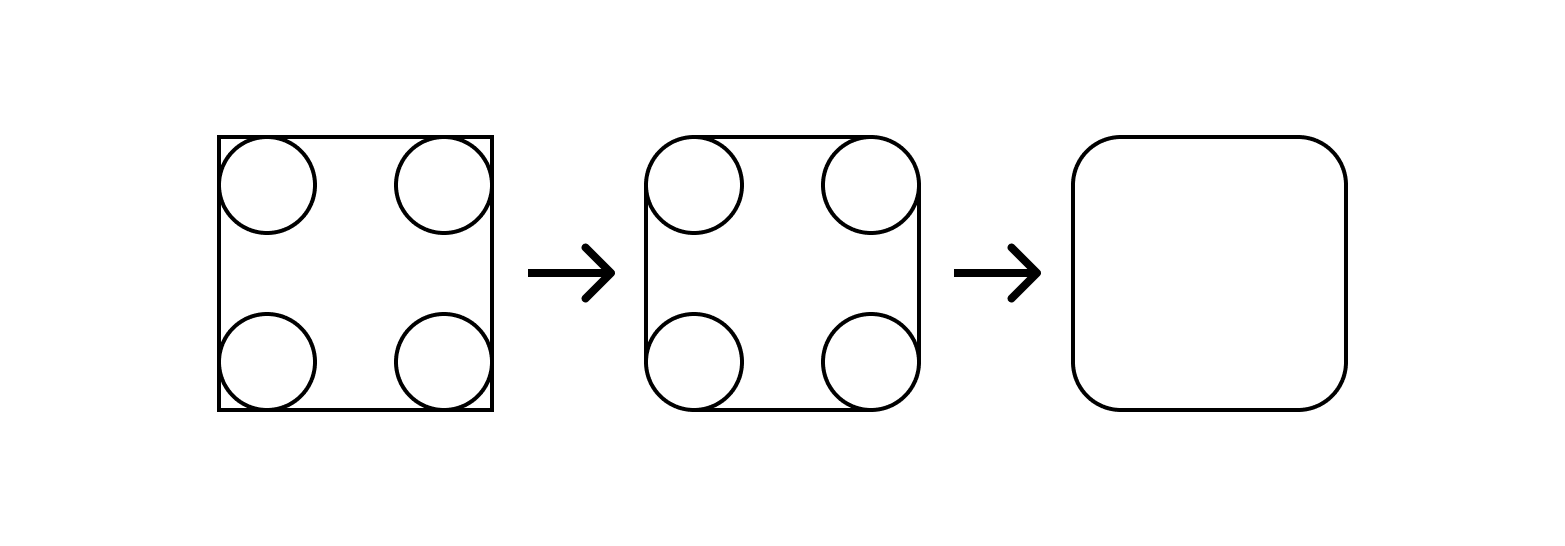
The Problem
The picture looks fairly straight-forward, and doesn't seem to be problematic, but lets zoom in of one of the corners. you can see at the parts were the square and circles connect, it seems kind of sharp, or at least not completely smooth like it should be.
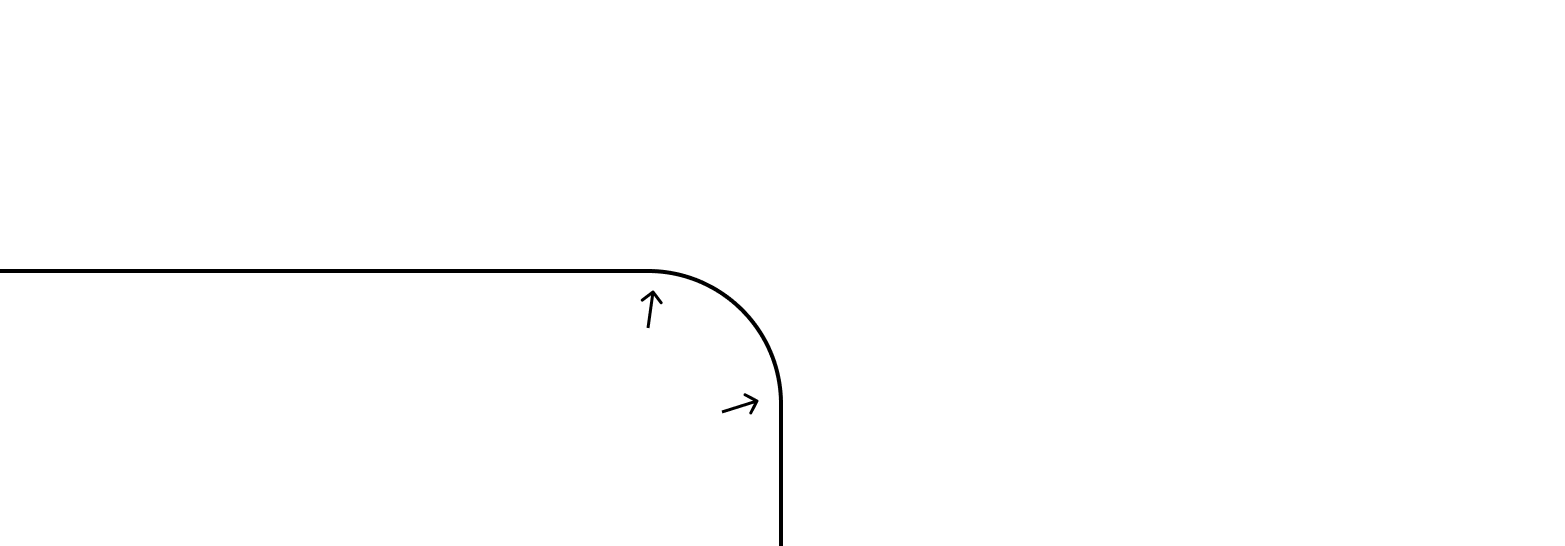
Okay, maybe it's not that noticable, but you can tell where the line changes from being straight to being curved.
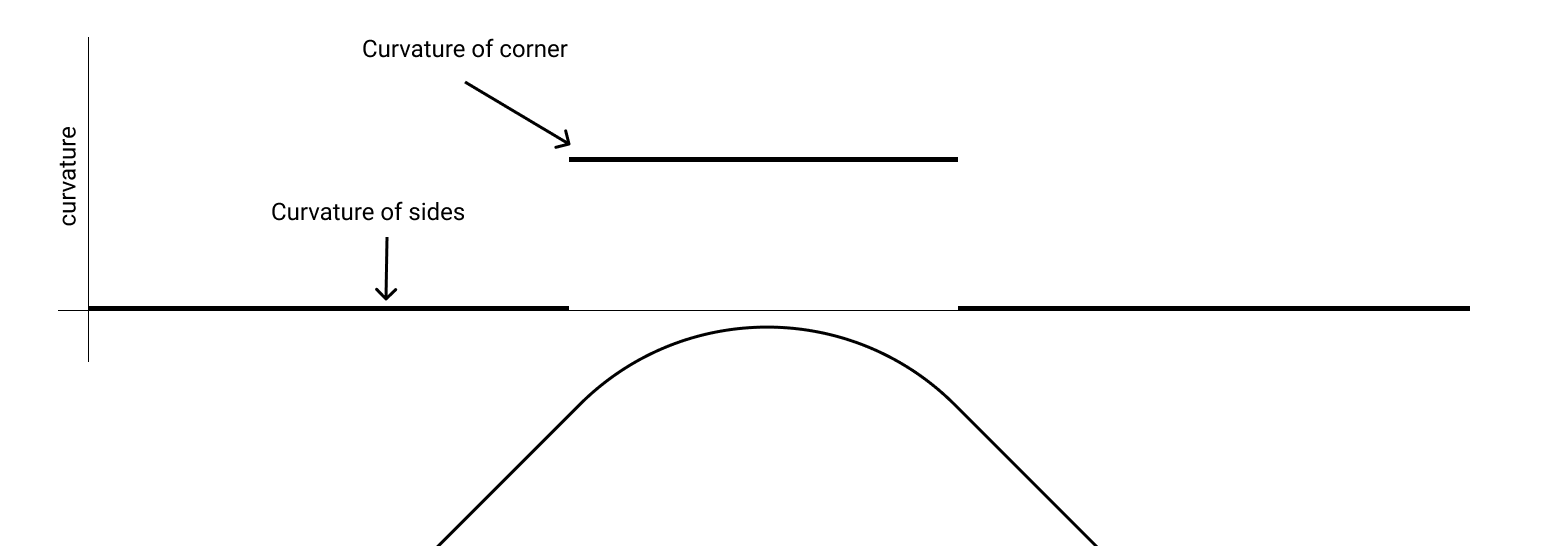 Now this graph is really non-scientific, but does a good job of showing the curvature as you go from the sides of the square to the corner and to the straight sides again.
Now this graph is really non-scientific, but does a good job of showing the curvature as you go from the sides of the square to the corner and to the straight sides again.
The Solution
Look at these two squares here, the first one is just our regular non-smooth rounded-rectangle, but the second one seems smoother, somehow.
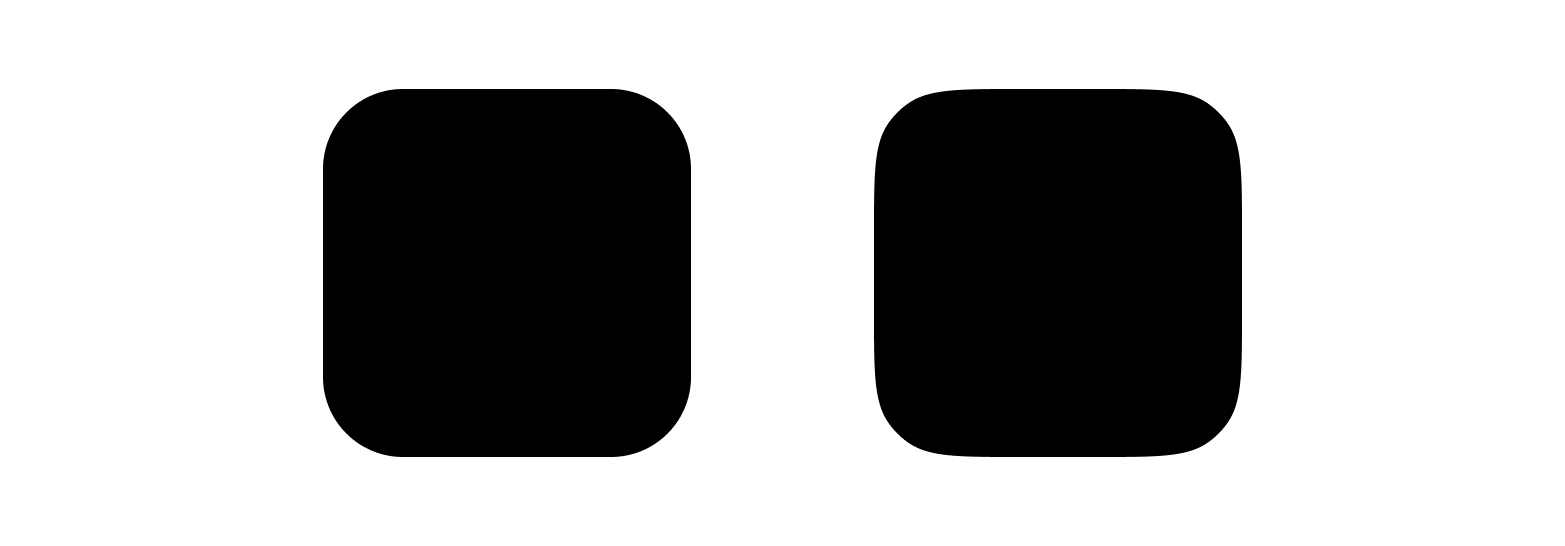
Using the previous non-scientific curvature graph for the second shape would look something like this:
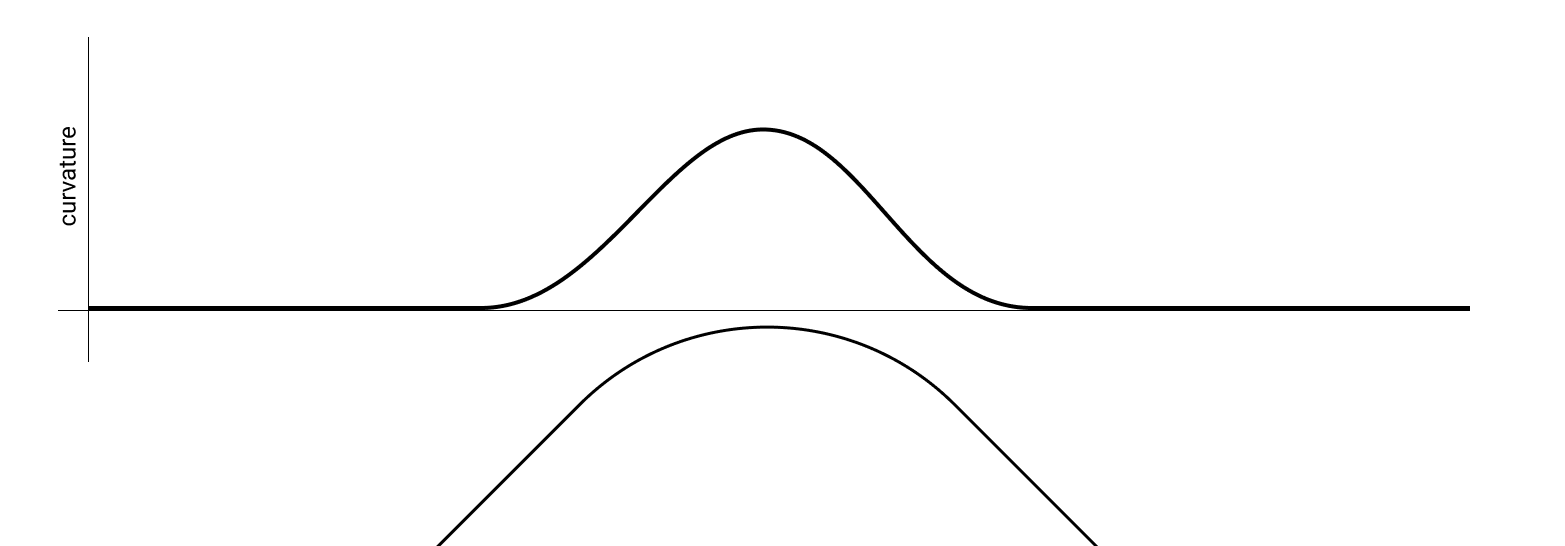
To see how I made the second shape, lets look at how we can graph a circle. The equation for a circle would be x2+y2=r2 with r being the radius.
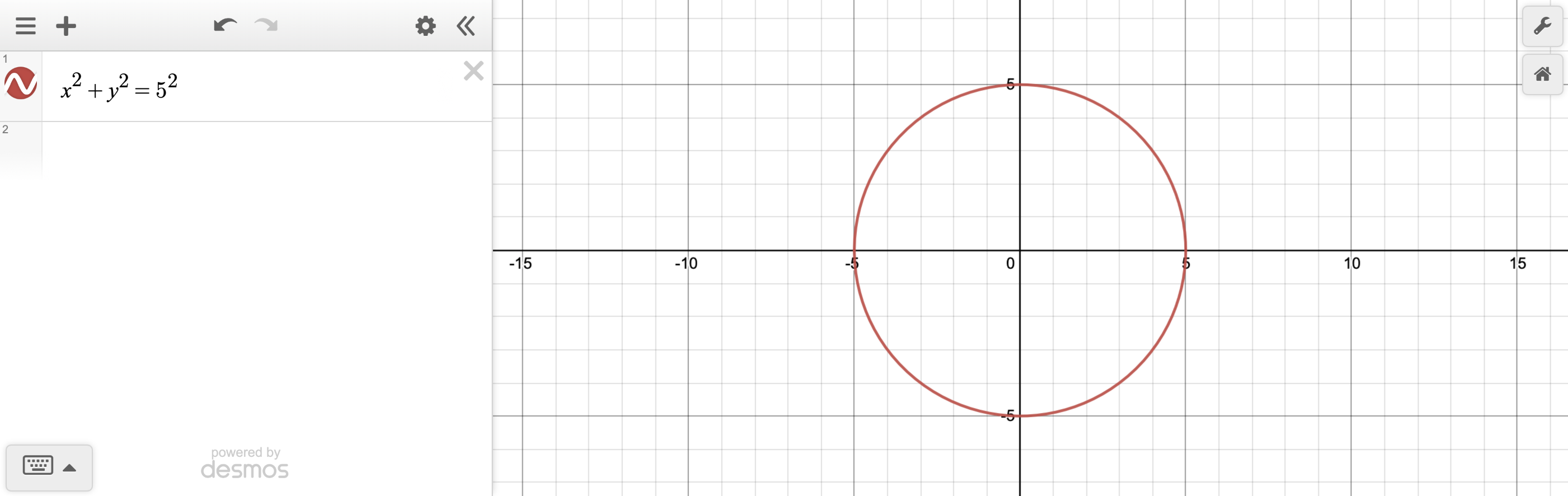
Now if we increase the exponent to something like 4, this is what shows.
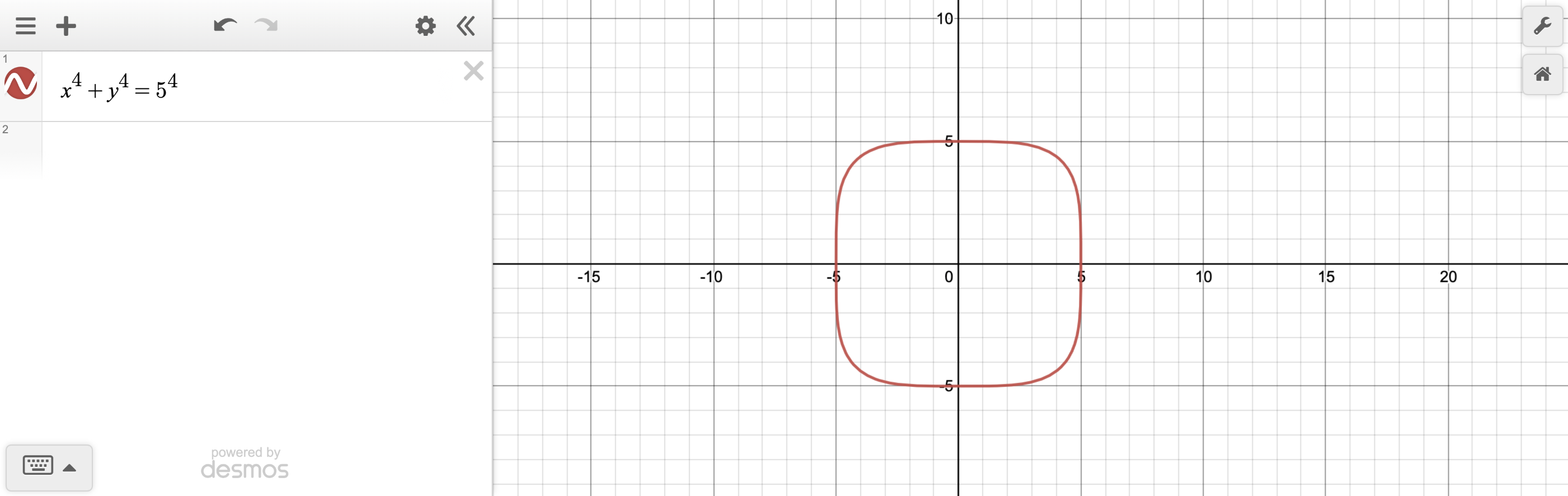
Hurray! 🎉 Now we have some nice and smooth rectangles, also called squircles, also called superellipses.
Now you know this bit of knowledge, how do you actually use it? Sadly, you can't really in most places. CSS just doesn't support this type of border-radius yet. If you are making an app for Apple devices, they support this with all different kinds of UI. I can show you how I made these pictures tho. In Figma, you can click the expand button on the border radius section, and then click the 3 dots, and increase the smoothness.
Lets look at some good examples of the smooth corners in use, here is a comparasion of iOS and Android 12.

Both of these look great in my opinion, but you can really see how the smooth iOS corners make the Android buttons and controls look jagged in comparison.