About
This app has no smart features, no AI, no automatic recommendations, and no mystery algorithms. All there is to it is a bunch of words arranged in a list, and it's very fast
Design
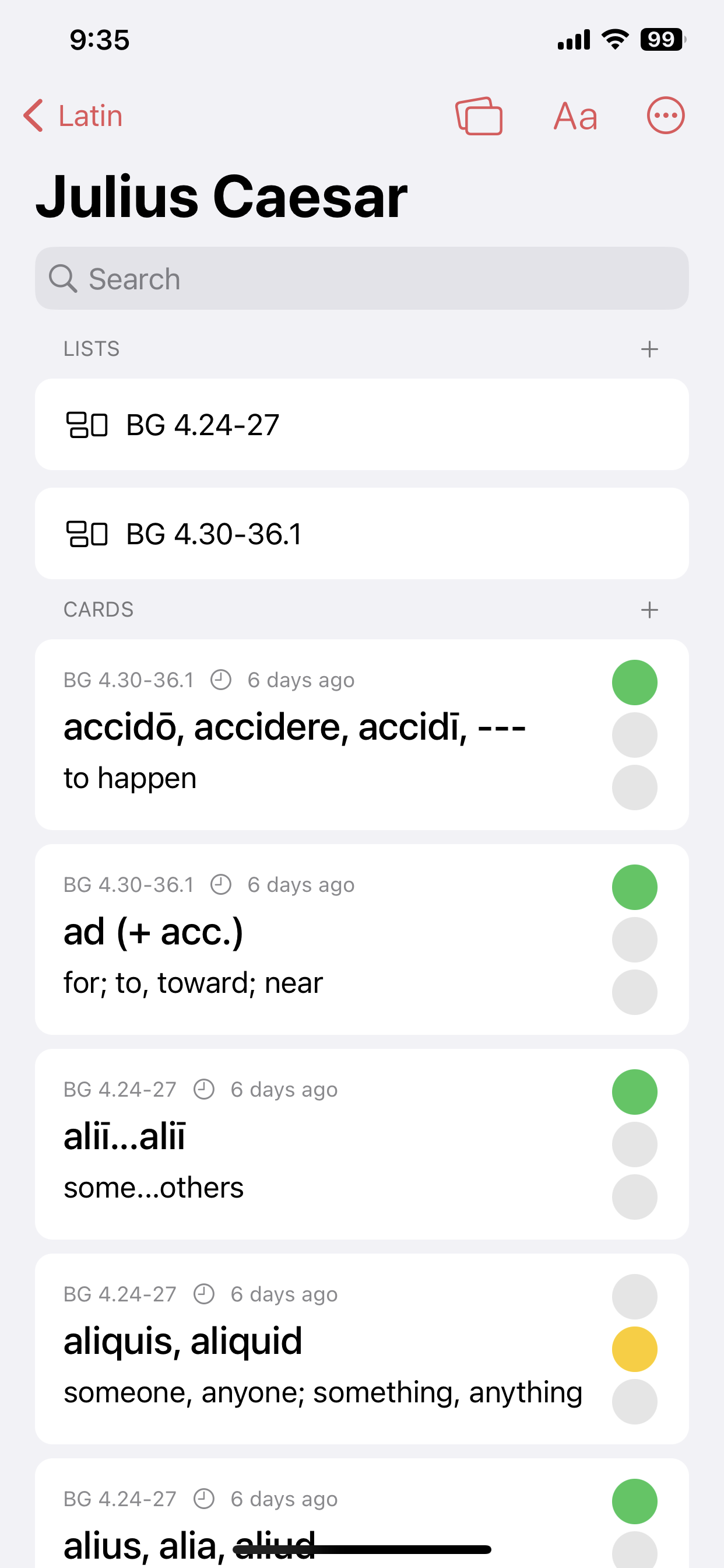
Features
Organization
Words are arranged based on lists and sublists. The Library is the root list, In which you can add cards directly, or add sublists, which can have sublists of its own.
Show Child Lists
When this feature is enabled, instead of only showing the words in this current list, all words inside the sublists are also shown. This allows for organizationing your cards into sublists, while you still can review everything at once.
Sorting
- Alphabetical
- Date - the checkmark next to each card allows you to mark it as "reviewed", and tells you when was the last time you reviewed this card
- Familiarity - 3 dots act as quick tags for labeling how familiar you are with the word
- Random
Reviewing
When sorting by date or familiarity, the sorting changes instantly, what I find myself doing most often is sort by oldest first, and, just checking off each of the cards. The cards will slide to the bottom of the list and the next one will slide up.
Quiz / Flashcards
Instead of a separate view for quiz modes or flash cards, there's just view options for each of the cards: Full, Words only, or Definition only. You can tap on each of the cards to flip it one by one. The benefit of this is that your sorting options get preserved, and you can scroll around much easier than swiping to the next flashcard, for example.
Other Features
- Search all your cards
- iCloud sync
- Widgets
- Import and Export (works great with things like quizlet)
- Move cards and lists
Privacy & Support
No personal data of any kind is collected. All that is saved is the actual cards and lists in CoreData, stored in iCloud with CloudKit.
Open source: Github
Email me at hello@tonyzhang.net